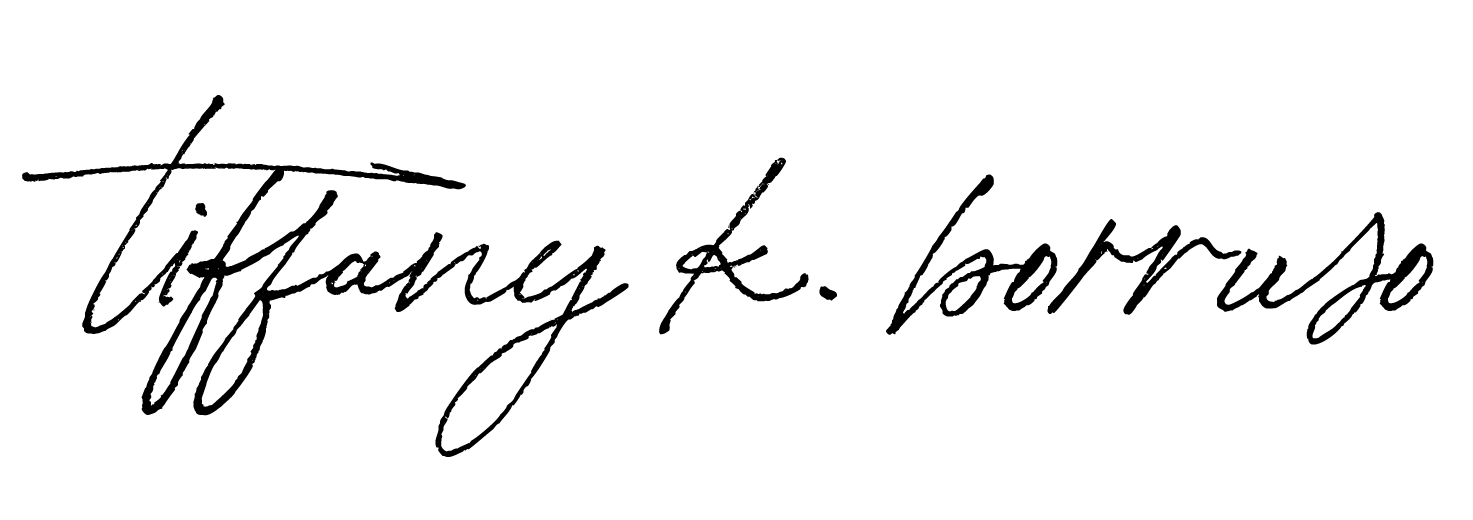In this video, I’m going to share with you how I write a blog post for my retreat clients. You have probably noticed when reading blogs that they follow a similar format… And it’s not out of a coincidence. It’s for a reason. Because that formula works, gets traffic and saves time!
When it comes to promoting your retreat, blogging plays an integral part because it generates traffic to your website and makes Google happy which in turn improves your ranking. But if you don’t have a rinse and repeat process when publishing your blogs then you give up, get distracted and get overwhelmed. You never really gain traction and 6 months later you are right where you started.
Marketing systems and processes help you stay on track, and consistent and save you time!
Today I’m going to share my process for a perfect blog post.
Transcription:
(Note: I recommend watching the above video with captions if you don’t want sound. However, if you prefer to read, here is the transcription of what is covered in the video)
You’ve probably noticed when reading blogs that they follow a similar format, and it’s not a coincidence. It’s for a reason because that formula works, gets traffic and saves time when it comes to promoting your retreat, blogging plays an integral part because it generates traffic to your website, and makes Google happy, which in turn improves your ranking.
Marketing systems and processes and templates help you stay on track and consistent and save your time. So today I’m going to share my process. For Pay Perfect blog post. Hi, if you’re new here, I’m Tiffany, and I’m an online marketing strategist and systems creator. On this channel, I share all of my best tips and strategies for marketing retreats.
So if you are a retreat leader or aspiring retreat leader, make sure you subscribe below. And if you like this video, give you the thumbs up and share it with your friends and co. Right. Let’s get started. So first of all, you need to figure out what topic you’re going to be writing about. There’s no use in writing about something that nobody’s searching for, so it needs to be something that people are actively looking for in Google.
So there’s several ways to find out what this topic should be. The first one would be ask your clients. , ask your retreat goers from previous uh, retreats. What are they needing? What are they they’re struggling with? What are their questions? And just keep a running list of that so you can reference back.
So that’s the first way. Secondly, you could go and ask Google itself through go Google populate, Google , Google Populate, And it’s as simply as going into Google itself and typing. What are the benefits of retreats of a retreat? So this dropdown that automatically comes up when you type out, um, a query are what people actually typing in and variations of this particular topic.
So you go, what are the benefits of a retreat? What are the benefits of a silent retreat? So if that’s what you’re gonna be doing, the people actually typing this in. So that would be a good topic to start. , one of the benefits of company treats, yoga retreats and so on. So you could look at it that way. So if you press enter, you will see what comes up.
Gives you an idea of what people are searching for. At the bottom, you got related searches, so they will give you other variations of what somebody is typing in. You could click click into one of those and also look at people also. And just give you ideas on topics. Once you’ve decided on what topic you’re going to be writing on, you need to choose a focus keyword.
What is a focus keyword? A keyword is basically what somebody types in to Google. A key phrase. A key word is all pretty much similar, and you want to choose something that people are typing in. So for example, what are the benefits on going on a silent retreat, if that’s what you’re going to be offering.
You want to have that in your title, in your introduction. P. You gotta weave it into your actual article itself. But weaving it in that it makes sense, not stuffing it in that actually a no normal person would enjoy reading, so you gotta make Google happy. But more importantly, the person that’s going to be reading this article, because when a person stays longer on your blog post, It’s a signal to Google that it’s a good quality article.
If they just leave without reading it, that’s a bad signal to Google and it will affect your rankings. Next, we’ll go into the format of your blog post. To save time, I have mapped out a layout that I pretty much follow every single time I write a blog or I write a blog for my clients. and it is a specific formula because it, it’s good for Google, it’s good for the reader, and therefore it works.
It generates traffic and it generates potential leads if you have a lead magnet or inquiries even. So let’s have a look in detail at this template. First, you’re gonna start off with a title. So the title, Some people recommend writing it at the beginning of your whole process. I. The contrary, so you can come up with two or three variations of the title, but if you don’t have it clear at this, right at this point, it’s not the end of the world.
If you feel like you need to write the article first before writing the title, that’s absolutely fine. But one thing to keep in mind, like I mentioned, make sure that you include the keyword in your title. Then you’ll have a featured image. So this is the, the thumbnail that will come up when someone shares your article.
It will come up in the actual blog article itself, and it’s something that you can use, uh, everywhere when you’re promoting this blog. , then you’ll go into your introduction paragraph and the introduction paragraph needs to summarize basically what they’re going to be reading. What are you gonna be telling them in this blog post, this is the hook that will get people to read your blog further.
So if they are interested in what they, they read in the introduction paragraph, they will continue. If they’re not, they will. You need to make sure that it grabs their attention. It shows what they’re going to be reading and what they’re going to be learning. And bonus tip, include your focus keyword in here as well.
So title, introduction, paragraph, because Google will be reading your article as well. I just wanted to show spacer here. The reason why I’m just bringing that in is purely from a design point of view. I’ve seen blogs, which is also squashed in at squashed together, and you can’t read it properly. I really recommend.
Looking at your blog post before publishing, would I feel comfortable reading this because you are making this blog article for the reader. If they feel comfortable, they’re able to scan, scan it, skim it, um, and, and not get, feel stressed by reading it, then you’re on the right track. So include space, white space is actually good.
It gives breathing room. Then you’re gonna break up your body of your article into subheadings and each subheading. We’ll have around five to six lines of, uh, text in no more because what people do, they don’t read your whole article. Even though we would love them to, they actually skim through it. So make sure you have clear subheadings.
Include the keyword or include a question that generally comes up. . Another option is to do, if you have a very long article, is a table of contents with links to the certain sections in your blog post. That’s a bit more advanced and it’s, if you’re using ver, creating very long articles, it’s just easier for somebody to click on a particular topic they want to read about within your article and it will take them to the section.
So it is not half to have, but it would be nice to have if you have a very long. So there we got this. Another subheading. Break it up with images so that it’s visually appealing. It’s not just a bulk of text. Like I said, each paragraph should have between five and six lines of text. Maximum. No more. If you have a lead magnet and encourage that you do to build your email list, include it within the body of your content in within the body of your article.
Then again, another subheading, however many that you need in your article, and you follow the same formula. Subheading image paragraph, subheading image paragraph. Also little note is within your actual article itself. Don’t be scared to link up to. Outside sources, so to a different website that’s not yours to somebody else’s website, somebody else’s article that fits in with your article.
Some people might be say, But I don’t want to send traffic away from my actual blog. I want to keep them there. Sure, that’s true, but I. It, it’s a, It builds an authority. It builds a credibility if you are citing external sources and Google likes it. Plus it gives you a little in. So if you really like somebody’s article and you want to include it into your blog article, you could then, once you’ve published it, write them an email and say, Hey, I loved your article.
I’ve included into mine. Please, could you share it with your community? That would be a great way of creating back links, um, getting the word out there of your blog article to communities that we generally wouldn’t have access to. So if you’re feeling brave enough, I would recommend you do that. Then right at the end of your, of your blog article, don’t just finish off.
Make sure you always have a conclusion and call it conclusion. The reason being people will actually arrive on your blog post. Go down to your conclusion. See what you have summarized there. So it’s a summary of what you’ve just elaborated in the article. If they like that, they will go back up and read it.
And that’s backed up with, with statistics and data that we’ve seen that that’s what people do. It’s a bizarre, uh, behavior, but it, that’s what people do. So we need to keep that in mind and a little pro tip. End the article with a question. You are asking a question to your reader because that will increase engagement.
They will want to comment if you have comments enabled on your blog post. You create dialogue and engagement. Also, another signal to Google that it’s a valuable post. , I’ve included here as well a section for Pinterest image that is if you are using Pinterest to market your retreat. Pinterest is a search engine based system as well, so it will generate traffic to this particular article.
If people want to share it on their own Pinterest, if you have an image already created to the right specifications, that would be cool to have in your blog. Another little thing that you could add at your blog article is links to related articles that are similar to this one. They’ve just read. You want to keep people on your website, you want them staying there.
If you can provide them other resources and blog articles that is of interest to them, that would be a good thing, wouldn’t it? So let’s just include three or four related articles to keep them on your website. Then again, you could have a lead magnet at the end of your blog post. . And then like I said, if you have optional comments enabled, then that would be right at the bottom.
Just a quick little thing as well on the right hand side, usually you will see a little intro about you or about the retreat. Say hello. Be friendly. We want to create a connection with our readers. We want them to come into our ecosystem and. Engaged community. If you have your lead magnet, don’t be scared to put it on the right hand side.
Some people won’t even see that. Some people only look at that and not The rest of the article include some top articles and categories, so this will be on the right hand side. There you go. That was my blog writing system and template that I use every single time that gets traffic, keeps me consistent and saves time.
As you can tell, I’m a firm believer in systems and processes that save us time and give us clarity to move our business forward. That’s why I created the Retreat Marketing Master Checklist to give you an overview of everything on my to do list when promoting a client’s. From 90, 60, 30 days before the retreat starts.
Plus what you should be doing during and after the event too. We mustn’t forget those. So when you use this master checklist in promoting your retreat, you’ll know what to do and when to do it. Download it for free.