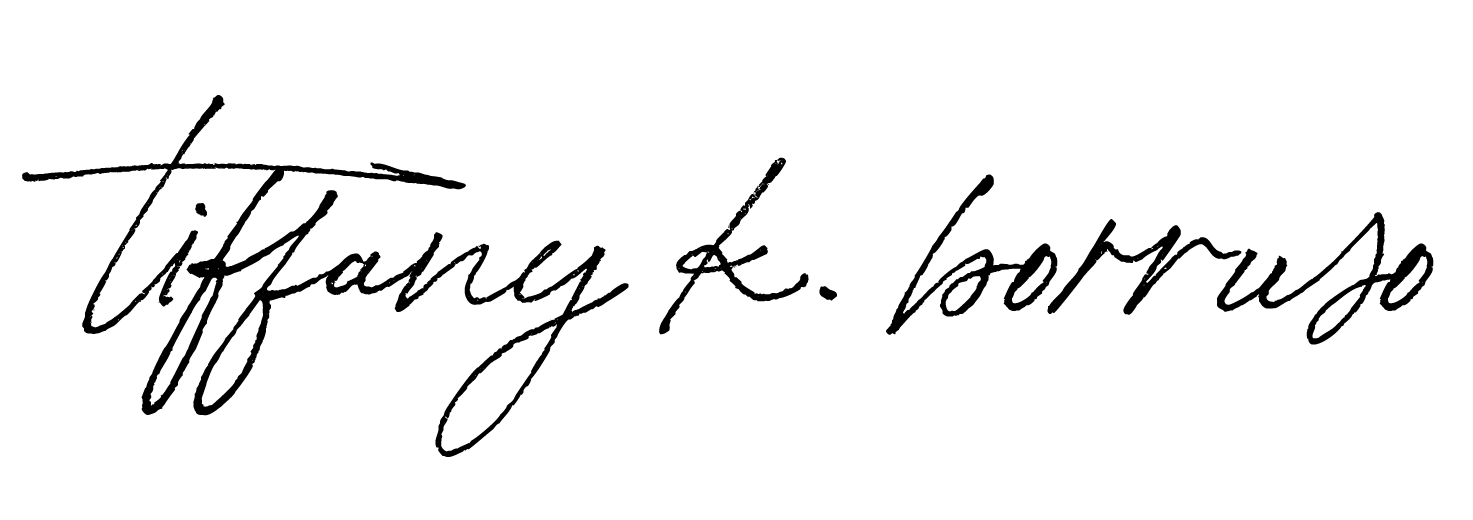Consistent posting on social media can be a full-time job; in fact, searches for social media professionals grew by over 1000% on LinkedIn!
As a small business owner, your content needs to be of high quality to post with purpose, but how do you run a business and take on a full-time job that you aren’t directly being paid for?
Here’s a little secret that the top digital marketers don’t share: you can repurpose your content without your audience noticing.
The keyword here is “repurpose,” not recycle. Repurposing is taking existing content and making it appear fresh and new. It can also be taking content from one particular platform and making it suitable for another.
For example: using a quote from a blog post for an Instagram post.
Step 1: Create a long-form piece of content
A training video is the best piece of long-form content you can do because it opens the door to many other content pieces.
Record a video based on relevant, quality content. When you are scripting the video, highlight parts that could stand alone.
For example:
If you look at the topics in this video, they can be broken up into smaller, bite-size pieces.
If you aren’t sure how to find the topics, read this.
Step 2: Extract the audio to create a podcast
Of course, if the content needs images or video to make sense, this won’t work, but it’s also a good reminder to create some content that can be used as audio-only.

Step 3: Turning the long video into shorter Instagram videos
You will most likely need to do some basic editing on the video you have recorded. When you do this, you can highlight 60-second snippets for Instagram videos.
You can then use Canva to make them look more professional and fresh.
Top Tip:
Frame.io is excellent for dropping notes on specific points in the video for the editing stage, especially useful if you use a freelance video editor.
Step 4: Turn the podcast into an audiogram.
You can create a graphic like this in Canva.
And then use something like Wavve to add audio to it, with a sound wave along the bottom.
For example:
Step 5: Turning the video into a blog
Now that you have the training video, you can use the script to rewrite it as a blog. If you don’t have the original script, you can use Otter to transcribe it and then fix the transcription up.
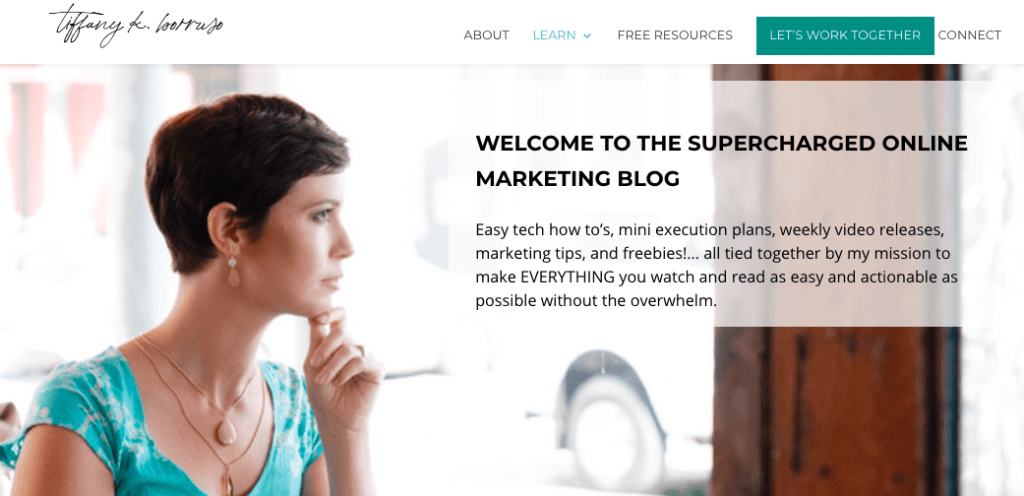
Step 6: Turning the blog into Instagram posts
When you do the blog writing, highlight key quotes that could be useful on their own.
You can then head over to Canva and create beautiful quotes to post on social media. Just remember to use the template for the social media you are posting on to make the size right.

Step 7: Turn the blog into a lead magnet
You can repurpose your blog posts into downloadable lead magnets as well. For example, this blog could become a PDF workbook or cheatsheet that I could post on my website for free in exchange for the user’s email address.

Step 8: Turn the videos into a course
Tuning your video content into a course is much easier than it sounds. You can then either upload it to an e-learning platform like Udemy or post it on your website.
Once you have created a series of videos, you can use each video as a lesson in the course. You can build on the content slightly more in the text of the lesson to add more value and create assignments. Then, you can offer the student a certificate and encourage them to share it on their social media, so it becomes another form of advertising for your website.

The key to repurposing content is planning the content out beforehand to start with something that can be repurposed.
When you make your content plan, consider this diagram:

I hope that you find this saves you some time in your content planning and posting. Let me know if you have any questions or comments about repurposing for social media.
Until next time,