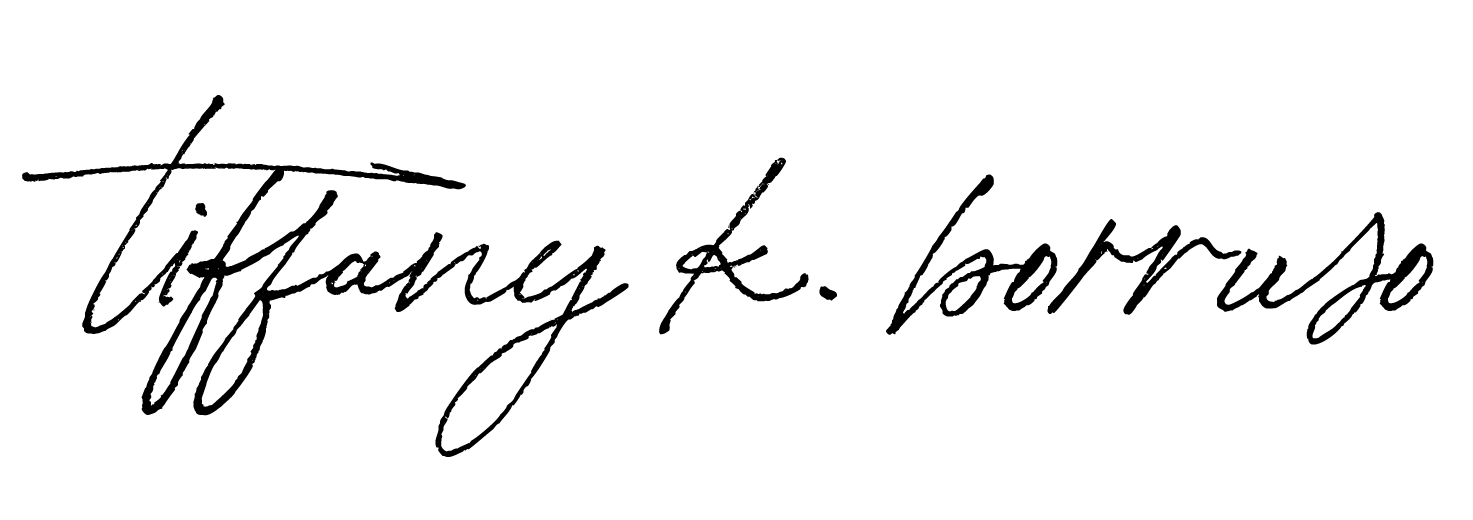What is Link Tree?
It is a link that could direct traffic from your Instagram bio to your website, or other social media channels. It was used mostly because Instagram didn’t allow more than one link in a user’s bio. There are a few similar options, like linkinbio, which is made by Later.com.

Why Do You Need an Alternative?
Early last year, Instagram suddenly started marking Link Tree links as spam, which meant that people were back to square one. The good news is that there is a way around it that actually makes more sense – creating your own Instagram landing page on your website.
It is easy to do, with no extra cost and you can maintain your brand guidelines.
Follow These 3 Easy Steps:
1. Create a page on your website
The page must be unlinked so that it doesn’t show up in your menu bar. Depending on what you use, it may vary on how you do this.

2. Name the page
The name you use will be the URL that people see in your Instagram profile. I went with https://tiffanykborruso.com/ig/.

3. Design the page
Since you can build it yourself instead of using a site like Link Tree, you can customize the fonts, colors, and images to fit your brand guidelines.

Put either your logo or a picture at the top of the page and your Instagram handle underneath. Then create blocks that link through to the pages you would like to direct people to. Instead of having any of my social media channels in those blocks, I chose to use small buttons at the bottom for that.
You can decide which you’d like to do, but remember, if you are directing people on social media to your lead magnets, these should take top priority.

Once the design is done, you can add the link to your bio.
Before you direct people to it, test each button to make sure that it has linked correctly. Although Link Tree is back up and running, this is a great way to create a well-designed Instagram Landing Page that is on brand and high-converting!
Let me know if you try to create one yourself, and how it goes.
Until next time,